Why Custom-Built Workstations Are Great for Video Editing?
A custom-built workstation customzied for video editing offers superior performance and flexibility compared to regular computers. These workstations are designed to meet the specific requirements of video editing tasks, ensuring seamless workflows and high-quality results. In this blog, we will explore why custom-built workstations are ideal for video editing and how they can enhance your production process.
Custom-Built Workstation?
A custom-built workstation is a computer designed and assembled specifically for the unique requirements of a particular task or industry. Unlike consumer-grade computers, which are designed for general use, custom-built workstations are configured with high-performance components that cater to the specific needs of professionals.
In video editing, the demands on a computer are considerable. Editors need a system that can handle large video files, support real-time playback, and perform complex rendering tasks efficiently. A custom-built workstation ensures that all these needs are met, providing the best performance for video editing.
Benefits of Custom-Built Workstations for Video Editing
- High- Performance for Video Editing Software
Video editing software such as Adobe Premiere Pro, Final Cut Pro, and DaVinci Resolve require powerful hardware to run smoothly. These programs involve heavy video rendering, effects processing, and multi-layer editing, which can slow down standard consumer computers.
Custom-built workstations, on the other hand, are optimized for these tasks. By choosing high-performance CPUs, GPUs, and memory, these systems can handle resource-intensive software with ease. For example, a powerful multi-core processor, like an AMD Ryzen or Intel Core i9, paired with an advanced GPU such as the NVIDIA RTX series, allows for smooth playback, quick render times, and efficient multitasking.
- Faster Rendering and Exporting Times
One of the most time-consuming parts of video editing is rendering. During this process, your computer generates the final version of the video from raw footage, which can take hours depending on the size and complexity of the project. A custom-built workstation speeds up this process significantly.
By selecting components like high-end GPUs and multi-threaded processors, a custom-built system can process data faster, reducing the time needed for rendering and exporting. This can lead to quicker turnaround times, allowing video editors to meet tight deadlines and improve overall productivity.
- Scalability and Freedom to Customized
Every video editor has different needs, and what works for one person might not work for another. Custom-built workstations offer scalability and flexibility, meaning they can be configured to meet the specific needs of the user.
For example, an editor working with 4K footage might require more storage and memory than someone editing standard HD footage. With a custom-built workstation, users can select the right combination of RAM, storage, and processing power based on their workflow.
Furthermore, custom workstations are easily upgradable. As software demands evolve or new technologies become available, you can add more RAM, upgrade your GPU, or replace storage drives without needing to purchase a completely new system.
- High-End Graphics Performance
Video editing often requires detailed and complex graphics processing, especially when working with 3D rendering, color grading, and visual effects. A custom-built workstation allows you to choose the most powerful GPU to handle these tasks.
NVIDIA and AMD offer graphics cards specifically designed for video editing. These cards are optimized for tasks like rendering, real-time playback, and accelerated effects processing. A powerful GPU ensures that high-quality visuals can be displayed without lag or stutter, even when working with large files and intricate video sequences.
- Multiple Storage Solutions
Video files, especially in high-definition formats, are large. Working with 4K or even 8K footage requires substantial storage capacity to handle the large files efficiently. Custom-built workstations allow for optimal storage configurations that can handle these demands.
With the flexibility to choose from various types of storage, such as SSDs (Solid State Drives) for fast data access and large HDDs (Hard Disk Drives) for bulk storage, editors can configure a system that suits their needs. For example, an editor may choose to install an SSD for the operating system and video editing software, while using HDDs for storing raw footage and completed projects.
Moreover, custom-built workstations allow for RAID (Redundant Array of Independent Disks) setups, which provide redundancy and faster data access speeds. RAID configurations are particularly useful in video editing, as they improve the reliability and speed of file transfers.
- Better Multitasking
Video editors often run multiple applications simultaneously, such as video editing software, media players, color grading tools, and other utility programs. Running all these applications at once demands significant resources from the computer.
Custom-built workstations allow for ample memory (RAM) and multi-core processors, which are essential for running several programs without slowing down. With sufficient RAM and processing power, editors can switch between applications, preview footage, and apply effects without experiencing delays or crashes.
- Customized Cooling Solutions
Video editing can generate a lot of heat, especially when working with intensive rendering or 3D tasks. Overheating can lead to throttling, where the system slows down to prevent damage, affecting performance.
Custom-built workstations offer the option to install advanced cooling solutions to keep components at optimal temperatures. High-performance CPUs and GPUs require efficient cooling systems, such as liquid cooling or large air coolers, to ensure stable operation during long editing sessions. A well-cooled system helps to avoid performance dips and extends the lifespan of your hardware.
- Long-Term Reliability
For professional video editors, downtime is costly. A system that crashes or lags during editing sessions can result in lost time and productivity. Custom-built workstations are assembled with high-quality components known for their durability and reliability.
By choosing top-tier components from reputable brands, custom-built workstations provide long-term stability. Moreover, since they are tailored to your specific needs, there is less chance of running into compatibility issues that might cause crashes or other problems.
- Budget-Friendly Custimization
While custom-built workstations might have a higher upfront cost compared to off-the-shelf computers, they offer better value in the long run. Off-the-shelf computers often come with low-end components that may not meet the needs of demanding video editing tasks. In contrast, a custom-built system is optimized for your specific needs, ensuring that you are not paying for unnecessary features.
Furthermore, custom workstations are more easily upgradable, meaning that you can extend their lifespan by upgrading individual components rather than buying a whole new system every few years. This makes them a more cost-effective option for video editors in the long term.
- Custom- Built to Your Workflow
Each video editor has their own unique workflow. Some may prioritize storage capacity, while others may need faster rendering times. Custom-built workstations are designed to meet the specific requirements of your workflow, ensuring that you have the right balance of performance, storage, and graphics power.
Whether you are working with complex visual effects, multi-camera setups, or large-scale color grading, a custom-built workstation can be configured to handle your specific tasks efficiently. This level of customization ensures that you have a machine that is perfectly suited to your creative process.
Choosing the Right Components for Your Video Editing Workstation
When building a custom workstation for video editing, there are several key components to consider:
-
CPU (Central Processing Unit): The CPU is the heart of your workstation. For video editing, a multi-core processor with high clock speeds is essential. Look for options like the Intel Core i9 or AMD Ryzen 9 series for optimal performance.
-
GPU (Graphics Processing Unit): The GPU plays a critical role in video editing, especially when working with effects, color grading, and rendering. NVIDIA’s RTX series and AMD’s Radeon Pro series are excellent choices for video editors.
-
RAM (Random Access Memory): Video editing requires a lot of memory, especially when working with high-resolution footage. A minimum of 32GB of RAM is recommended, though 64GB or more is ideal for heavy editing tasks.
-
Storage: SSDs are recommended for the operating system and video editing software, while HDDs or larger SSDs can be used for storing raw footage. Consider using RAID setups for enhanced speed and reliability.
-
Cooling: Video editing can push your system to its limits, generating significant heat. Invest in high-quality cooling solutions, such as liquid cooling or high-performance air coolers, to keep temperatures under control.
-
Motherboard: The motherboard connects all the components of your workstation. Choose a motherboard that supports the latest technologies and has enough ports for your storage devices and peripherals.
Conclusion
Custom-built workstations provide video editors with the power, reliability, and flexibility needed to produce high-quality content efficiently. From faster rendering times to the ability to scale and upgrade as needed, these systems offer unmatched performance for video editing tasks.
While the initial investment may be higher than off-the-shelf computers, the long-term benefits of a custom-built workstation are well worth it. By selecting the right components and tailoring your system to your specific needs, you can create a workstation that will enhance your editing workflow and allow you to take your video production to the next level.
If you are serious about video editing and want a machine that can handle the demands of professional work, a custom-built workstation is the way to go. With the right setup, you will be able to focus on your creativity without being held back by technical limitations.
Visit: www.proxpc.com
Also Read:
Custom ProX PC vs Mac: Find out which workstation is better for you?
Custom Workstations: The Key to 80% Faster Rendering Times in Design and Animation
90% of Professionals Agree: Custom Workstations Boost Productivity in Demanding Workflows
Why 85% of AI Experts Prefer Custom Workstations for Machine Learning Projects
Best Deep Learning Workstations for Advanced AI and Machine Learning
Share this: