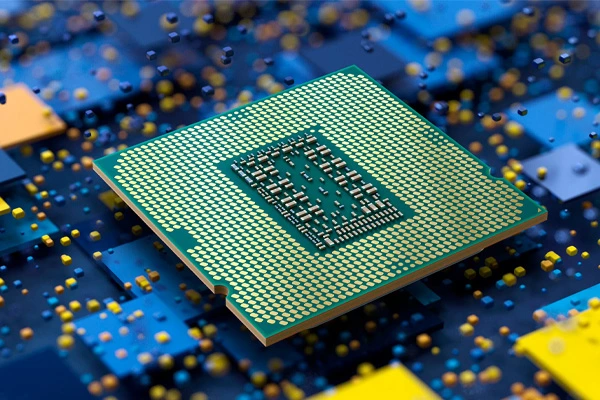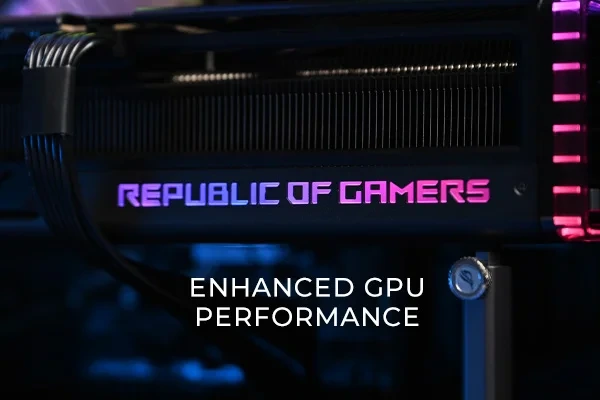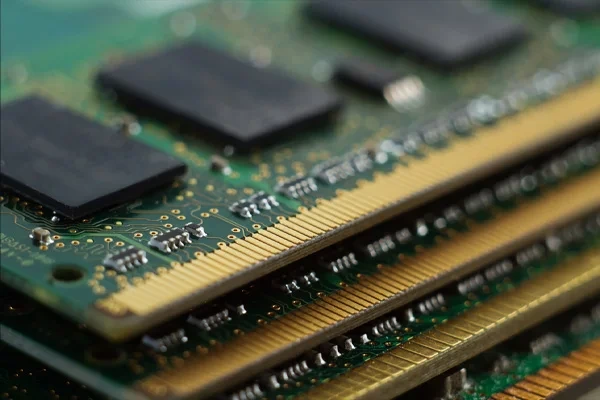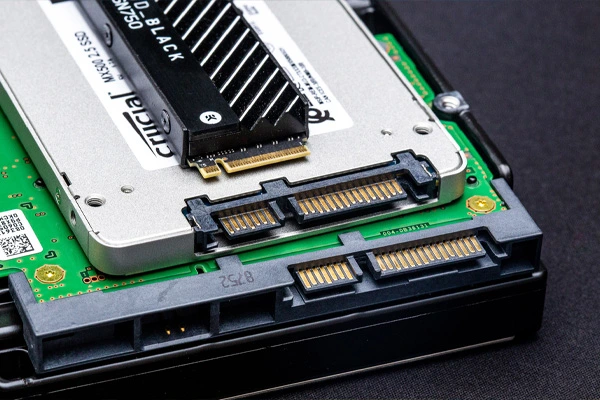Custom Workstations: The Key to 80% Faster Rendering Times in Design and Animation
Rendering in design and animation is an intense process that requires significant computing power. Whether you're working on 3D models, complex animations, or photorealistic visualizations, speed matters. A slow rendering process can be frustrating and costly.
Studies show custom workstations can deliver up to 80% faster rendering times compared to standard systems. But why do custom setups outperform off-the-shelf computers? Let’s explore the key differences between custom workstations and standard systems to understand why they are essential for professionals in design and animation.
Understanding the Basics: Custom Workstations vs. Standard Systems
A standard system refers to mass-produced computers designed for general use. These include desktops and laptops intended for everyday tasks such as browsing, document editing, and light graphic work.
On the other hand, a custom workstation is a tailored computing solution built to meet specific performance needs. These systems are optimized for heavy workloads like rendering, simulations, and large-scale editing tasks.
Core Differences:
| Feature | Standard Systems | Custom Workstations |
|---|---|---|
| Processing Power | Limited to consumer-grade CPUs | High-performance CPUs with many cores |
| Graphics Capability | Basic GPUs or integrated graphics | Professional-grade GPUs for rendering |
| Memory Capacity | 8–16 GB RAM (general use) | 32 GB to 128 GB RAM (expandable) |
| Cooling Systems | Basic fans, prone to overheating | Advanced cooling for sustained loads |
| Scalability | Minimal upgrade potential | Highly customizable for future needs |
These differences directly affect rendering times and overall productivity, making custom workstations the clear choice for demanding workflows.
The Impact of CPUs: A Comparison
The CPU for rendering tasks, the number of cores and threads plays a critical role.
Standard Systems:
- Typically feature consumer-grade CPUs like Intel Core i5 or AMD Ryzen 5.
- Limited to 4–8 cores, which struggle with multi-threaded tasks.
- Slower at processing complex calculations during rendering.
Custom Workstations:
- Equipped with high-performance CPUs such as AMD Ryzen 9, Intel Core i9, or AMD Threadripper Pro.
- Feature 16–64 cores, offering superior multi-threading capabilities.
- Can handle complex rendering tasks 2–4 times faster than standard systems.
Example Comparison:
A standard system with an Intel Core i5 might take 10 hours to render a 4K animation, while a custom workstation with an AMD Threadripper Pro could complete the same task in under 2 hours.
Graphics Capability: The GPU Difference
Rendering heavily relies on GPU power, especially for tasks like ray tracing and real-time previews.
Standard Systems:
- Often come with integrated graphics or entry-level GPUs like the NVIDIA GTX 1650.
- Struggle with high-resolution textures and complex lighting effects.
- Limited VRAM (Video Memory), which causes delays or crashes during large projects.
Custom Workstations:
- Use professional-grade GPUs like NVIDIA RTX 4090, RTX A6000, or AMD Radeon Pro W6800.
- Support real-time ray tracing and GPU-accelerated rendering.
- Offer up to 48 GB of VRAM, ensuring smooth performance even for the most complex scenes.
Example Comparison:
A standard system with integrated graphics may render a single frame in 2 minutes, while a custom workstation with an RTX 4090 can complete it in just 20 seconds.
Memory (RAM): How It Impacts Rendering
Sufficient RAM is essential for handling large project files, high-resolution textures, and multitasking.
Standard Systems:
- Typically include 8–16 GB of RAM, which is sufficient for basic tasks.
- Struggle with memory-intensive tasks, leading to lag or crashes.
Custom Workstations:
- Offer 32 GB to 128 GB of RAM, with options for expansion.
- Easily handle large-scale projects, multiple applications, and high-resolution rendering.
Example Comparison:
A standard system with 8 GB of RAM might crash while rendering a complex scene, while a custom workstation with 64 GB RAM can handle it smoothly without interruptions.
Storage Speeds: SSDs vs. HDDs
Storage plays a vital role in how quickly project files load and save.
Standard Systems:
- Often rely on slower HDDs (Hard Disk Drives) for storage.
- Take longer to load project files and save rendered outputs.
Custom Workstations:
- Use NVMe SSDs, which are up to 10x faster than traditional HDDs.
- Offer configurations like RAID setups for speed and redundancy.
Example Comparison:
Opening a 3D project file might take 3 minutes on a standard system with an HDD but just 10 seconds on a custom workstation with an NVMe SSD.
Cooling Systems: Sustaining Performance Under Pressure
Rendering generates significant heat, which can degrade performance and hardware longevity.
Standard Systems:
- Feature basic air cooling, which may not handle sustained loads effectively.
- Overheating leads to throttling, where the CPU or GPU slows down to prevent damage.
Custom Workstations:
- Include advanced cooling systems, such as liquid cooling or high-performance fans.
- Maintain optimal performance during long rendering sessions.
Example Comparison:
A standard system might slow down after 30 minutes of rendering due to overheating, while a custom workstation can render for hours without performance drops.
Software Optimization: Standard vs. Custom
Custom workstations are not just about hardware. They can also be fine-tuned for specific software used in rendering.
Standard Systems:
- Use generic configurations that are not optimized for rendering software.
- Lack support for advanced features like GPU acceleration or distributed rendering.
Custom Workstations:
- Tailored to work seamlessly with rendering software like Blender, Maya, and Cinema 4D.
- Enable features like GPU rendering engines (OctaneRender, Redshift) for faster results.
Example Comparison:
A standard system may take 12 hours to render a scene in Blender using CPU-only rendering, while a custom workstation with GPU acceleration completes it in under 3 hours.
Cost Comparison: Are Custom Workstations Worth It?
At first glance, custom workstations may seem expensive compared to standard systems. However, the long-term benefits far outweigh the initial cost.
Standard Systems:
- Lower upfront cost ($800–$1,200).
- Limited upgradeability and shorter lifespan.
- Increased downtime due to slow performance.
Custom Workstations:
- Higher upfront cost ($3,000–$10,000 depending on configuration).
- Long-term savings through faster rendering, fewer delays, and better productivity.
- Easily upgradable to meet future needs.
Return on Investment:
A professional animator who saves 10 hours per project with a custom workstation can complete more projects annually, increasing income and reputation.
Real-Life Case Study: The Power of Custom Workstations
Scenario:
A design studio working on a feature-length animation was facing delays due to slow rendering times. They switched from standard systems to custom workstations.
Results:
- Rendering times dropped by 75%.
- Project timelines were reduced by 2 weeks.
- The studio completed additional projects in the same year, boosting revenue by 30%.
This case highlights how custom workstations transform workflows in design and animation.
Conclusion: The Custom Workstation Advantage
Custom workstations are a game-changer for professionals in design and animation. With faster CPUs, powerful GPUs, more RAM, and optimized configurations, they deliver up to 80% faster rendering times compared to standard systems.
While the upfront investment may be higher, the long-term benefits in productivity, creativity, and profitability make custom workstations the ultimate choice for demanding workflows.
If faster rendering and enhanced productivity are your goals, investing in a custom workstation is the key to success.
13. ProX PC Custom Built Workstations Recommened for Fast Rendering Times in Design and Animation
You can visit our website www.proxpc.com and find some of the best custom built workstations for Rendering 3D Design and Animation.
at https://www.proxpc.com/workstation/content-creation/3d-design-and-animation In case you find a perfect fit for your workflow feel free to connect with us at https://www.proxpc.com/contact-us
Read More Related Topics:
- Where can you buy a custom-tailored PC in India?
- Workstations for Content Creators in 2024
- Best Deep Learning Workstations for Advanced AI and Machine Learning
- Top 5 High-Performance Machine Learning Workstations for AI Development
- Top 10 suggestions for buying a custom pc for Video Editing in India
Share this: