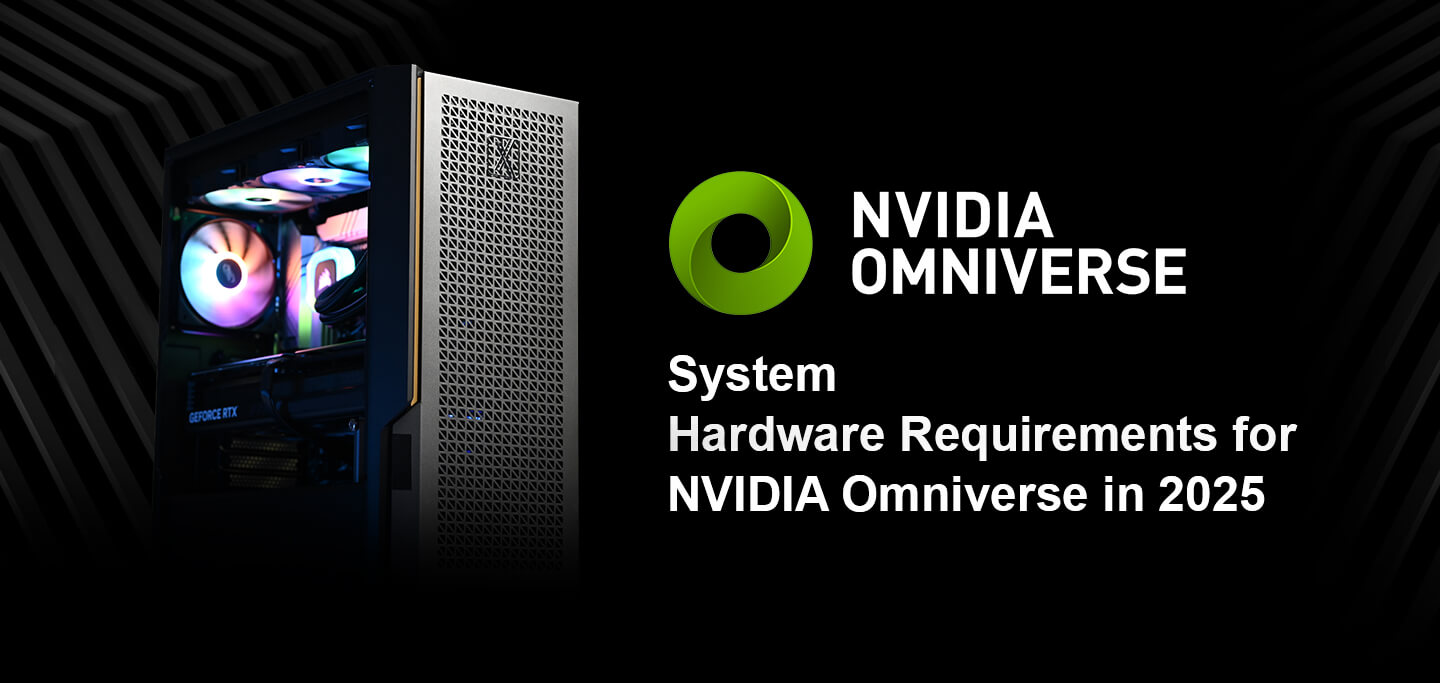
System Hardware Requirements for NVIDIA Omniverse in 2025
Introduction
NVIDIA Omniverse is a revolutionary platform for 3D design collaboration, simulation, and real-time rendering. It enables creators, engineers, and developers to build and interact with virtual worlds, making it a critical tool for industries like gaming, architecture, automotive design, and film production. As we approach 2025, the hardware requirements for running NVIDIA Omniverse are expected to evolve significantly due to advancements in real-time rendering, AI-driven workflows, and the increasing complexity of 3D assets. This blog provides a detailed breakdown of the hardware requirements for NVIDIA Omniverse in 2025, including CPU, GPU, RAM, storage, and operating system support. Explore custom workstations at proxpc.com. We’ll also include tables to summarize the hardware requirements for different use cases.
Table of Contents
- Introduction
- Why Hardware Requirements Matter for NVIDIA Omniverse
- CPU Requirements
- GPU Requirements
- RAM Requirements
- Storage Requirements
- Operating System Support
- Hardware Requirements for Different Use Cases
- Basic Usage
- Intermediate Usage
- Advanced Usage
- Future-Proofing Your System
- Conclusion
Why Hardware Requirements Matter for NVIDIA Omniverse
NVIDIA Omniverse is a highly demanding platform that leverages real-time ray tracing, AI, and physics-based simulations to create immersive 3D environments. As the complexity of 3D assets and workflows increases, the hardware requirements for running Omniverse will grow. The right hardware ensures smooth performance, faster rendering times, and the ability to handle large-scale projects.
In 2025, with the rise of applications like virtual production, digital twins, and metaverse development, having a system that meets the hardware requirements for NVIDIA Omniverse will be critical for achieving optimal performance.
CPU Requirements
The CPU plays a crucial role in managing tasks like physics simulations, AI workflows, and multi-threaded operations in NVIDIA Omniverse.
Recommended CPU Specifications for NVIDIA Omniverse in 2025
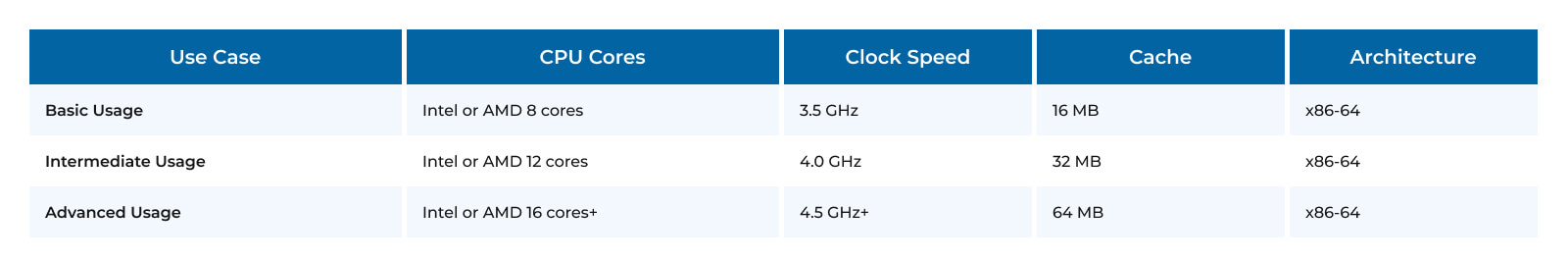
For Basic Usage, opt for an Intel or AMD CPU with 8 cores, a 3.5 GHz clock speed, 16 MB cache, and x86-64 architecture. For Intermediate Usage, choose a 12-core Intel or AMD CPU, 4.0 GHz clock speed, and 32 MB cache. For Advanced Usage, go for 16+ cores, a 4.5 GHz+ clock speed, and 64 MB+ cache with the same x86-64 architecture for optimal performance in NVIDIA Omniverse.
Explanation:
- Basic Usage: An octa-core CPU is sufficient for small-scale projects and basic 3D rendering.
- Intermediate Usage: A 12-core CPU is recommended for medium-sized projects and real-time simulations.
- Advanced Usage: A 16-core (or more) CPU is ideal for large-scale projects, virtual production, and AI-driven workflows.
GPU Requirements
The GPU is the most critical component for NVIDIA Omniverse, as it handles real-time ray tracing, AI acceleration, and rendering.
Recommended GPU Specifications for NVIDIA Omniverse in 2025
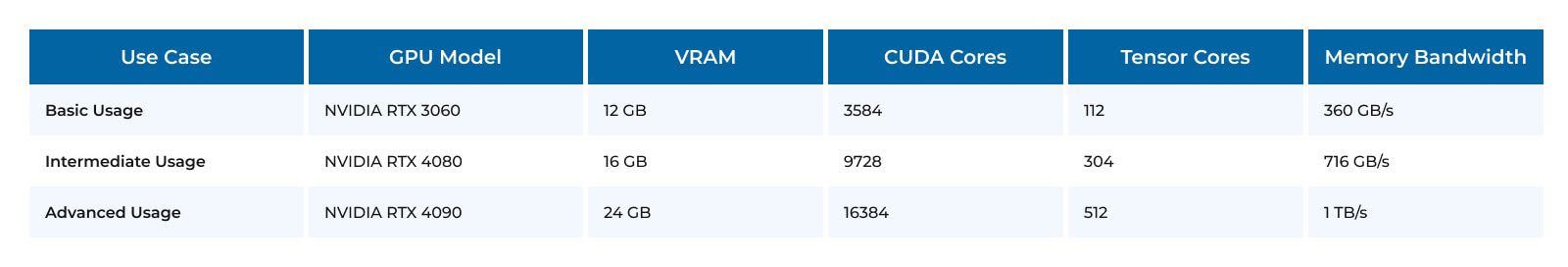 For Basic Usage, the NVIDIA RTX 3060 with 12 GB VRAM, 3,584 CUDA Cores, 112 Tensor Cores, and 360 GB/s memory bandwidth is recommended. For Intermediate Usage, opt for the NVIDIA RTX 4080 featuring 16 GB VRAM, 9,728 CUDA Cores, 304 Tensor Cores, and 716 GB/s memory bandwidth. For Advanced Usage, choose the powerful NVIDIA RTX 4090 with 24 GB VRAM, 16,384 CUDA Cores, 512 Tensor Cores, and an impressive 1 TB/s memory bandwidth for peak performance.
For Basic Usage, the NVIDIA RTX 3060 with 12 GB VRAM, 3,584 CUDA Cores, 112 Tensor Cores, and 360 GB/s memory bandwidth is recommended. For Intermediate Usage, opt for the NVIDIA RTX 4080 featuring 16 GB VRAM, 9,728 CUDA Cores, 304 Tensor Cores, and 716 GB/s memory bandwidth. For Advanced Usage, choose the powerful NVIDIA RTX 4090 with 24 GB VRAM, 16,384 CUDA Cores, 512 Tensor Cores, and an impressive 1 TB/s memory bandwidth for peak performance.
Explanation:
- Basic Usage: An NVIDIA RTX 3060 is sufficient for small-scale projects and basic rendering.
- Intermediate Usage: An NVIDIA RTX 4080 is recommended for medium-sized projects and real-time simulations.
- Advanced Usage: An NVIDIA RTX 4090 is ideal for large-scale projects, virtual production, and AI-driven workflows.
RAM Requirements
RAM is critical for handling large 3D assets, simulations, and real-time rendering in NVIDIA Omniverse.
Recommended RAM Specifications for NVIDIA Omniverse in 2025
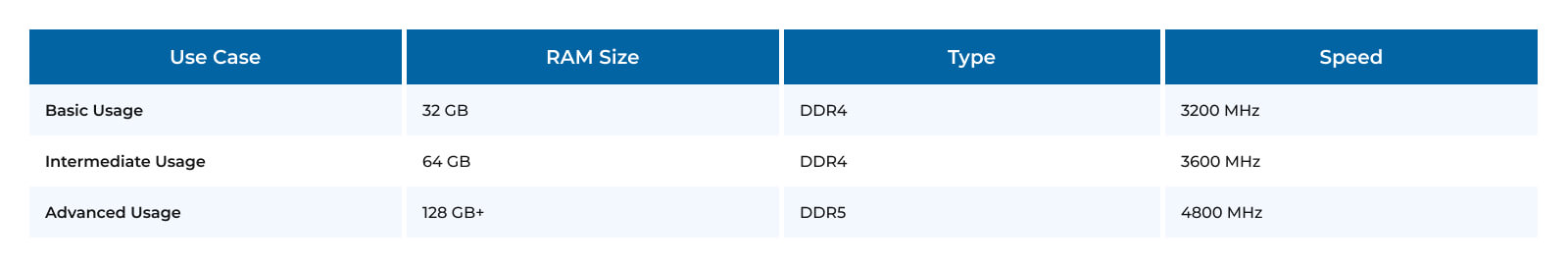
For Basic Usage, it is recommended to have 32 GB DDR4 RAM with a speed of 3200 MHz. For Intermediate Usage, opt for 64 GB DDR4 RAM running at 3600 MHz to handle more demanding tasks. For Advanced Usage, choose 128 GB or more of DDR5 RAM with a blazing speed of 4800 MHz to ensure seamless performance in complex NVIDIA Omniverse workflows.
Explanation:
- Basic Usage: 32 GB of DDR4 RAM is sufficient for small-scale projects.
- Intermediate Usage: 64 GB of DDR4 RAM is recommended for medium-sized projects and real-time simulations.
- Advanced Usage: 128 GB or more of DDR5 RAM is ideal for large-scale projects and virtual production.
Storage Requirements
Storage speed and capacity impact how quickly 3D assets can be loaded and saved during workflows.
Recommended Storage Specifications for NVIDIA Omniverse in 2025
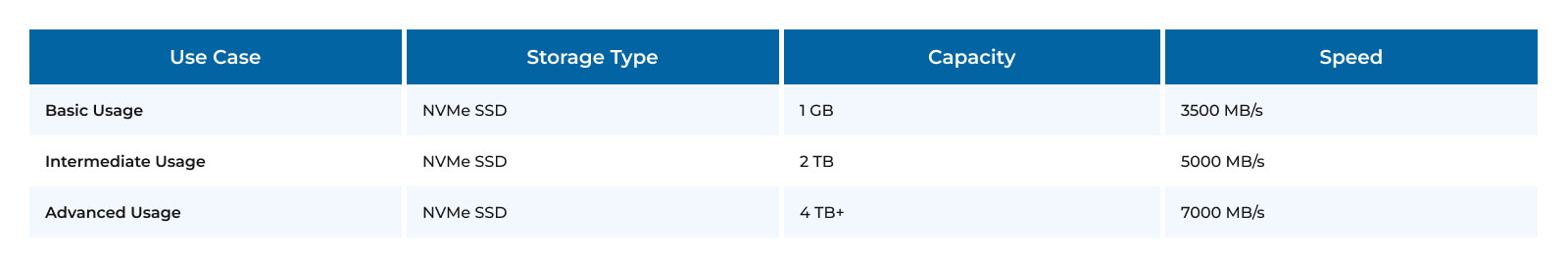
For Basic Usage, it is recommended to use a 1 TB NVMe SSD with a speed of 3500 MB/s for fast data access. For Intermediate Usage, opt for a 2 TB NVMe SSD offering a speed of 5000 MB/s to handle larger files efficiently. For Advanced Usage, choose an NVMe SSD with 4 TB or more capacity and an impressive speed of 7000 MB/s to ensure seamless performance in demanding NVIDIA Omniverse
Explanation:
- Basic Usage: A 1 TB NVMe SSD is sufficient for small-scale projects.
- Intermediate Usage: A 2 TB NVMe SSD is recommended for medium-sized projects.
- Advanced Usage: A 4 TB or larger NVMe SSD is ideal for large-scale projects and high-speed data access.
Operating System Support
NVIDIA Omniverse is compatible with major operating systems, but performance may vary.
Operating System Support for NVIDIA Omniverse in 2025
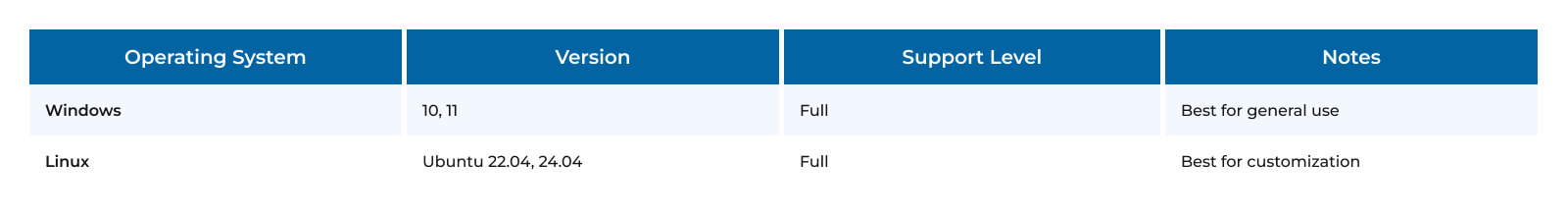
NVIDIA Omniverse in 2025 offers full support for both Windows and Linux operating systems. For Windows, versions 10 and 11 are fully supported, making them the best choice for general use due to their user-friendly interface and broad compatibility. For Linux, Ubuntu 22.04 and 24.04 are fully supported, ideal for users who prefer customization and greater control over their system environment, especially in professional and development settings.
Explanation:
- Windows: Fully supported and ideal for general use.
- Linux: Fully supported and ideal for advanced users who need customization.
Hardware Requirements for Different Use Cases
Basic Usage
For small-scale projects and basic 3D rendering:
- CPU: Intel or AMD 8 cores, 3.5 GHz
- GPU: NVIDIA RTX 3060, 12 GB VRAM
- RAM: 32 GB DDR4
- Storage: 1 TB NVMe SSD
- OS: Windows 10, Ubuntu 22.04
Intermediate Usage
For medium-sized projects and real-time simulations:
- CPU: Intel or AMD 12 cores, 4.0 GHz
- GPU: NVIDIA RTX 4080, 16 GB VRAM
- RAM: 64 GB DDR4
- Storage: 2 TB NVMe SSD
- OS: Windows 11, Ubuntu 24.04
Advanced Usage
For large-scale projects, virtual production, and AI-driven workflows:
- CPU: Intel or AMD 16 cores+, 4.5 GHz+
- GPU: NVIDIA RTX 4090, 24 GB VRAM
- RAM: 128 GB+ DDR5
- Storage: 4 TB+ NVMe SSD
- OS: Windows 11, Ubuntu 24.04
Future-Proofing Your System
To ensure your system remains capable of running NVIDIA Omniverse efficiently in 2025 and beyond:
- Invest in a Multi-Core CPU: A CPU with multiple cores and high clock speeds will handle future demands.
- Upgrade to DDR5 RAM: DDR5 offers higher speeds and better efficiency.
- Use NVMe SSDs: NVMe SSDs provide faster data access for large 3D assets.
- Consider High-End GPUs: A powerful GPU is essential for real-time ray tracing and AI-driven workflows.
- Keep Your OS Updated: Regularly update your operating system for compatibility with the latest Omniverse versions.
Conclusion
As we move toward 2025, the hardware requirements for running NVIDIA Omniverse will continue to evolve. By ensuring your system meets these requirements, you can achieve optimal performance and stay ahead in the field of 3D design, simulation, and virtual production.
Whether you’re a beginner, an intermediate user, or an advanced creator, the hardware specifications outlined in this blog will help you build a system capable of running NVIDIA Omniverse efficiently and effectively. Future-proof your setup today to handle the demands of tomorrow!
Also Read:
Share this: