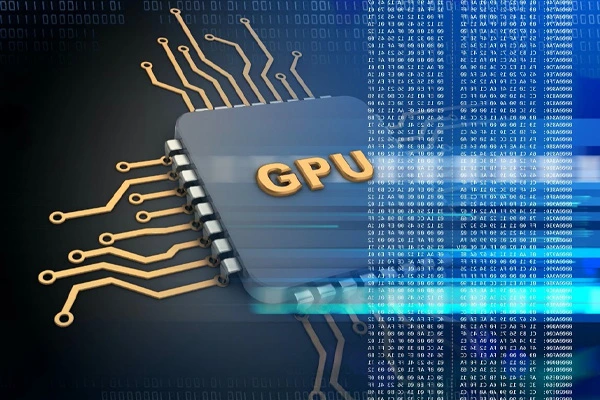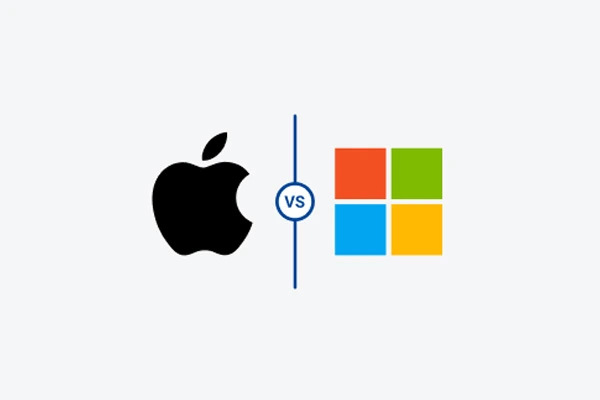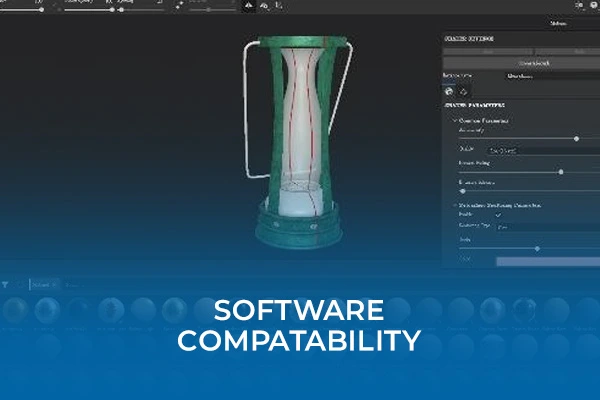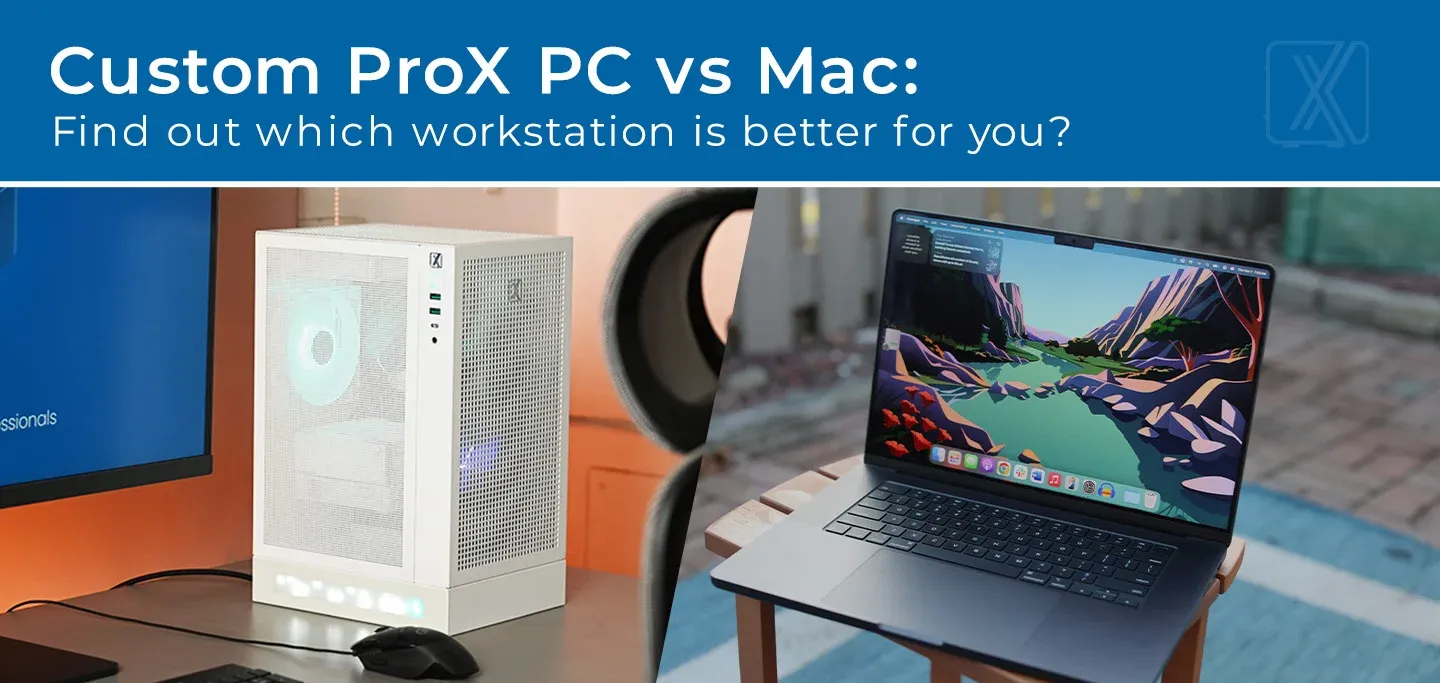
Custom ProX PC vs Mac: Find out which workstation is better for you?
Choosing the right workstation can be a difficult task. With so many options available, two stand out: custom ProX PC workstations and Apple Mac workstations. Both are powerful, but they cater to different needs. In this blog, we’ll explore the features, performance, and applications of these systems. This way, you’ll gain a balanced understanding while seeing why ProX PC might have the edge for most users.
1. Custom ProX PC Workstation?
A ProX PC workstation is a customized system built to match the specific needs. These machines are designed for tasks like AI development, engineering, architecture, 3D modeling, and more. ProX PC gives users full control over hardware selection, ensuring that every component is optimized for the task at hand.
Key Features of ProX PC Workstations:
- Customizable Hardware: Choose the CPU, GPU, storage, and more based on your workload.
- Future-Proofing: ProX PCs are designed to be upgradable. You can update components as technology evolves.
- 80+ Test: Offers the best performance at every point.
- Broad Compatibility: Supports a wide range of industry-standard software across various domains.
2. Mac Workstation?
Apple Mac workstations, like the Mac Studio and Mac Pro, are high-performance systems designed for creative professionals. They are well-known for their seamless integration with Apple software and elegant design.
Key Features of Mac Workstations:
- Apple Ecosystem: Works flawlessly with macOS and software like Final Cut Pro, Logic Pro, and Xcode.
- Unified Architecture: Apple’s M-series chips (like the M1 Ultra) deliver incredible performance for specific tasks.
- Good and Build Quality: Macs are compact and visually appealing, making them popular in creative studios.
3. Performance Comparison
When choosing a workstation, performance is often the top consideration. Let’s compare how ProX PC and Mac workstations handle different workloads.
a. Processing Power
-
ProX PC Workstation:
ProX PCs can be configured with powerful CPUs like AMD Ryzen Threadripper or Intel Xeon, which provide unmatched performance in tasks like 3D rendering, AI training, and simulations. With options for high core counts and multi-threading, they excel in parallel computing tasks. -
Mac Workstation:
Apple’s M-series chips, like the M2 Ultra, are highly efficient and deliver excellent performance for creative applications. However, Macs can struggle with tasks requiring extreme parallel processing or industry-specific software that isn’t optimized for macOS.
b. Graphics Performance
-
ProX PC Workstation:
ProX PCs offer discrete GPUs such as the NVIDIA RTX 4090 or Quadro series, which dominate in GPU-intensive workloads like video editing, AI, and 3D modeling. NVIDIA’s CUDA cores further enhance performance for deep learning tasks. -
Mac Workstation:
Macs feature integrated GPUs within their M-series chips, which are sufficient for video editing and design tasks. However, they lack the raw power and flexibility of high-end discrete GPUs available in ProX PCs.
c. Multitasking
-
ProX PC Workstation:
With up to 192 GB of DDR5 RAM or more, ProX PCs handle multitasking and large datasets effortlessly. This makes them ideal for running multiple virtual machines or complex simulations. -
Mac Workstation:
Macs feature unified memory, which optimizes data flow between the CPU and GPU. While this improves performance in macOS-native applications, their maximum memory capacity is generally lower than ProX PCs.
4. Customization and Upgradability
ProX PC Workstation
ProX PC workstations are highly customizable. You can configure them to meet your exact requirements, from selecting the motherboard and cooling system to choosing GPUs and storage. Additionally, ProX PCs are easy to upgrade. As your workload grows, you can replace components like the GPU, RAM, or storage without having to purchase a new system.
Mac Workstation
Mac workstations are limited in customization. Most hardware choices are fixed when you buy the device, and components like RAM and storage are often soldered. This limits their long-term flexibility, especially for users with evolving needs.
5. Operating System
ProX PC Workstation
- Windows and Linux: ProX PCs provide flexibility in operating system choices. Windows is ideal for creative professionals and engineers, while Linux is perfect for developers and researchers. Both platforms support a wide range of industry-standard software.
Mac Workstation
- macOS: Macs run on macOS, known for its stability, intuitive interface, and strong integration with Apple’s software ecosystem. However, some specialized applications may not be available on macOS, limiting its appeal for specific industries.
6. Software Compatibility
ProX PC Workstation
ProX PCs support nearly all professional software, including:
- Creative Tools: Adobe Creative Cloud, Autodesk Maya, Blender.
- Engineering & Design: AutoCAD, SolidWorks, and CATIA.
- AI & Data Science: TensorFlow, PyTorch, and MATLAB.
Mac Workstation
Macs excel in creative fields with exclusive tools like Final Cut Pro and Logic Pro. They also work well with Adobe Creative Cloud. However, some engineering and AI tools are either not supported or optimized on macOS.
7. Design and Portability
ProX PC Workstation
ProX PCs come in various form factors, from compact systems to high-performance towers. While they are designed for maximum performance and cooling, portability is not their primary focus.
Mac Workstation
Apple’s workstations are sleek, lightweight, and portable. Devices like the Mac Studio pack significant power into a compact design, making them perfect for creative professionals on the go.
8. Price and Value
ProX PC Workstation
ProX PCs offer better performance per dollar. By customizing the components, you can build a system that matches your needs and budget without overspending on unnecessary features.
Mac Workstation
Macs are premium devices with a higher upfront cost. While they deliver excellent performance, they may not provide the same value for users with demanding or highly specialized workloads.
9. Applications and Use Cases
ProX PC Workstation
ProX PCs are perfect for:
- AI and Machine Learning: High-end GPUs and large memory configurations.
- 3D Rendering and Simulation: Support for multi-threaded processing.
- Engineering and CAD: Wide software compatibility for technical workflows.
Mac Workstation
Macs excel in:
- Video Editing: Optimized for Final Cut Pro and Adobe Premiere Pro.
- Graphic Design: Perfect for designers using Adobe Creative Cloud.
- Music Production: Tailored for Logic Pro and other music tools.
10. Conclusion: Why ProX PC Holds the Edge
When it comes to workstations, ProX PC stands out for its customization, performance, and cost-efficiency. While Macs are excellent for creative professionals in video editing and music production, they lack the flexibility and raw power that ProX PCs provide for technical and advanced workloads.
Choose ProX PC If:
- You need maximum performance for video editing, graphic design, AI, 3D rendering, music production or engineering tasks.
- Customization and upgradability are important.
- You want better value for your budget.
Choose Mac If:
- You prefer a sleek, portable device.
- You’re heavily invested in the Apple ecosystem.
Still unsure? Contact ProX PC today for personalized guidance on building your ideal workstation!
Visit: www.proxpc.com
Read More Related Topics
Custom Workstations: The Key to 80% Faster Rendering Times in Design and Animation
90% of Professionals Agree: Custom Workstations Boost Productivity in Demanding Workflows
Why 85% of AI Experts Prefer Custom Workstations for Machine Learning Projects
Best Deep Learning Workstations for Advanced AI and Machine Learning
Top 5 High-Performance Machine Learning Workstations for AI Development
Shubham Kumar
As a Frontend Developer at ProX PC, Shubham specializes in building high-performance web applications using React.js and Next.js. By prioritizing clean, scalable code and efficient API integrations, he ensures every project remains maintainable and robust.
Share this: