Best Workstations for Manufacturing and Design in 2024
In 2024, manufacturing and design have become increasingly complex. With advances in technology, the demands on workstations have grown. These workstations must handle intricate designs, simulations, and large datasets efficiently. In this blog, we will explore the best workstations for manufacturing and design in 2024, focusing on features that make them stand out.
1. Understanding the Needs of Manufacturing and Design

Manufacturing and design involve various tasks, each requiring different hardware capabilities. Here’s a look at what these tasks entail:
a. CAD (Computer-Aided Design)
CAD software is used to create detailed designs and blueprints. It requires powerful CPUs and GPUs to handle complex models and simulations. High-resolution displays are also important for accuracy.
b. CAM (Computer-Aided Manufacturing)
CAM software translates CAD designs into instructions for manufacturing equipment. It needs strong processing power to manage these translations and ensure precision in production.
c. CAE (Computer-Aided Engineering)
CAE involves simulations and analyses to test designs under various conditions. This requires high-performance GPUs and ample RAM for running simulations and processing large datasets.
d. 3D Modeling and Rendering
3D modeling and rendering involve creating and visualizing three-dimensional models. This task demands high-end GPUs and substantial RAM to handle detailed textures and complex renderings.
e. Data Management and Analysis
Manufacturing and design generate a lot of data. Efficient data management and analysis are crucial for making informed decisions. Fast storage and reliable processing power are key to handling large amounts of data.
2. Key Features of Workstations for Manufacturing and Design

The right workstation for manufacturing and design must have specific features to handle demanding tasks efficiently. Here’s what to look for:
a. High-Performance CPUs
A powerful CPU is essential for handling complex calculations and simulations. Look for workstations with the latest processors, such as the AMD Ryzen 7000 Series or Intel Core i9. These CPUs can manage intensive tasks without lag.
b. Advanced GPUs
A high-performance GPU is crucial for rendering and visualizing detailed models. Workstations with NVIDIA RTX 4090 or similar GPUs offer exceptional performance for CAD, CAM, CAE, and 3D modeling.
c. Sufficient RAM
Sufficient RAM is needed for multitasking and running multiple applications simultaneously. Workstations with up to 192 GB of DDR5 RAM are ideal for handling large datasets and complex simulations.
d. Fast Storage Solutions
Fast storage, such as NVMe SSDs, ensures quick access to files and smooth operation. Look for workstations with high-capacity SSDs to manage large project files and datasets efficiently.
e. High-Resolution Displays
A high-resolution display is important for accurate design work. Workstations with 4K or higher resolution monitors provide clarity and detail for precise design and manufacturing tasks.
f. Robust Cooling Systems
Intensive tasks generate heat. A workstation with a robust cooling system prevents overheating and maintains performance during long periods of use.
g. Expandability and Customization
The ability to upgrade and customize components is important for future-proofing your workstation. Look for models that allow you to add more RAM, storage, or additional GPUs as needed.
3. Top Workstations for Manufacturing and Design in 2024

Here are some of the best workstations for manufacturing and design in 2024:
ProX PC Maven Workstation 1
AMD Ryzen™ Threadripper™ Pro 7000 Series
Fast CPU & four GPUs
- FREQUENCY: Up to 5.1 GHz
- CORES: Up to 96
- MEMORY: Up to 2TB DDR5-5600MHz
- GRAPHICS: Up to 4 GPU
ProX PC Maven Workstation 2
Intel® Core™ 14th gen processors
CAD, 3D content creation.
- FREQUENCY: Up to 6.1 GHz
- CORES: Up to 24
- MEMORY: Up to 192GB DDR5-5600MHz
- GRAPHICS: Up to 2 GPU
4. Advantages of Choosing the Right Workstation
Selecting the right workstation for manufacturing and design offers several advantages:
a. Enhanced Productivity
A powerful workstation ensures that tasks are completed faster and more efficiently. This leads to increased productivity and reduced project turnaround times.
b. Improved Accuracy
High-performance components ensure that designs and simulations are accurate. This reduces the likelihood of errors and improves the quality of the final product.
c. Future-Proofing
A workstation with upgradable components allows you to keep pace with technological advancements. This future-proofs your investment and ensures long-term usability.
d. Reliability
Reliable workstations minimize downtime and maintenance issues. This ensures that your workflow remains uninterrupted and your projects stay on track.
e. Cost-Effectiveness
Investing in a high-performance workstation may seem expensive initially, but it pays off in the long run. The increased efficiency and reduced project times can lead to significant cost savings.
5. Setting Up Your Workstation
Once you have chosen the right workstation, setting it up correctly is important for optimal performance. Here are some steps to get started:
a. Unboxing and Assembly
Carefully unbox your workstation and check that all components are included. Follow the assembly instructions provided. If needed, seek assistance from customer support.
b. Installing Software
Install the necessary design and manufacturing software. Ensure that you have the latest versions and updates for optimal compatibility and performance.
c. Configuring Settings
Adjust the workstation settings according to your needs. Configure display settings, performance options, and other preferences to match your workflow.
d. Testing Performance
Run some test simulations or design tasks to ensure that everything is functioning correctly. This helps identify any issues early on and ensures that the workstation meets your performance expectations.
e. Data Management
Set up a data management system to organize and protect your files. Regular backups and efficient storage solutions are crucial for managing large datasets.
6. Tips for Maximizing Workstation Performance
To get the most out of your workstation, consider the following tips:
a. Keep Software Updated
Regular updates to your design and manufacturing software ensure compatibility and performance improvements.
b. Maintain Hardware
Keep your workstation clean and free from dust. Regular maintenance can extend the life of your components and ensure optimal performance.
c. Optimize Settings
Adjust software and hardware settings to maximize performance based on your specific tasks and requirements.
d. Manage Storage Efficiently
Monitor your storage usage and manage files to avoid running out of space. Regularly clean up unnecessary files and keep your storage organized.
e. Develop Efficient Workflows
Create efficient workflows and utilize shortcuts to improve productivity. Familiarize yourself with best practices for your design and manufacturing tasks.
7. Conclusion
In 2024, selecting the best workstation for manufacturing and design is crucial for handling complex tasks efficiently. ProX PC offers several high-performance workstations tailored to meet the demanding needs of manufacturing and design professionals. With powerful CPUs, advanced GPUs, ample RAM, and fast storage, these workstations provide the reliability and performance needed for success.
Whether you are involved in CAD, CAM, CAE, 3D modeling, or data management, investing in the right workstation can enhance productivity, accuracy, and overall efficiency. Consider the features and advantages of each workstation to choose the best fit for your needs.
For more information or to find the perfect workstation for your manufacturing and design tasks, visit ProX PC’s website www.proxpc.com or contact support team (011-40727769). Order your cutting-edge workstations and elevate your design and manufacturing capabilities in 2024.
Read More Related Topics:
Top 3 Recommended Workstations for Photogrammetry in 2024
Essential Components of a Data Science Workstation
The Best Digital Audio Workstations (DAWs) for 2024
Best Workstation for 3D Design and Animation 2024
Best Workstations for Real-Time Engines in 2024
Video Editing & 3D Rendering Workstation PC
Jyoti Ranjan Swain
Jyoti Ranjan is the Technical Head at ProX PC, where he leads the research, system design, and manufacturing divisions. He is responsible for complex architecture planning and rigorous performance validation, ensuring that every workstation and server meets ProX PC’s uncompromising technical standards before it reaches the client.
Share this: