System Requirements for ZBrush in 2025
System Requirements for ZBrush
ZBrush for iPad
Minimum Requirements:
- iPadOS 17 or later
- Generation 1, 2, and Pro Pencil
- USB Pencil (no pressure sensitivity)
- A12 Bionic or later
- iPad 10th Gen+, iPad Air 4th Gen+, 12.9” iPad Pro 4th Gen+, 11” iPad Pro 2nd Gen+
Recommended Requirements:
- M-SERIES iPads or later
ZBrush
WINDOWS
Highly recommended specifications:
- OS: 64-bit editions of Windows 10 or 11.
- CPU: Intel 64-bit CPU or AMD 64-bit CPU with AVX2.
- RAM: 16 GB for working with multi-million poly models (32+ GB preferred.)
- HDD: 100 GB of free hard drive space for ZBrush and its scratch disk. (SSD drive highly recommended.)
- Pen Tablet: Compatible pressure sensitive tablet from Wacom, XPen, XenceLabs, Huion or other compatible pressure sensitive tablets. (Must support WinTab API.)
- Monitor: 1920x1080 monitor resolution or higher with 32-bit color.
- Video card: Must support OpenGL 3.3 or higher and Vulkan 1.1 or higher.
Minimum specifications:
- OS: 64-bit editions of Windows 10 or 11. (32-bit operating systems are no longer supported.)
- CPU: Intel 64-bit CPU or AMD 64-bit CPU.
- RAM: 4 GB (6+ GB strongly recommended.)
- HDD: 20 GB of free hard drive space for ZBrush and its scratch disk.
- Pen Tablet: Mouse or Wacom compatible (WinTab API) pen tablet.
- Monitor: 1280x1024 monitor resolution with 32-bit color.
- Video card: Must support OpenGL 3.3 or higher and Vulkan 1.1 or higher.
MAC
Highly recommended specifications:
- OS: macOS: 12.6 or above.
- CPU: Apple Silicon technology.
- RAM: 16 GB required for working with multi-million polys. (32+ GB preferred.)
- HDD: 100 GB of free hard drive space ZBrush and its scratch disk. (SSD drive highly recommended.)
- Pen Tablet: Compatible pressure sensitive tablet from Wacom, XPen, XenceLabs, Huion or other compatible pressure sensitive tablets.
- Monitor: 1920x1080 monitor resolution or higher with millions of colors.
- Video card: Apple Silicon.
Minimum specifications:
- OS: macOS: 11.5 or above.
- CPU: 64-bit processor with SSE4.2 support.
- RAM: 4 GB (6+ GB strongly recommended.)
- HDD: 20 GB of free hard drive space for ZBrush and its scratch disk.
- Pen Tablet: Mouse or compatible pressure-sensitive pen tablet.
- Monitor: 1280x1024 monitor resolution with millions of colors.
- Video card: Must support OpenGL 3.3 or higher (or Apple Silicon.)
For customers wanting to use Redshift in ZBrush, macOS Ventura (13.3+) is the minimum required version (see. RS system specs) that's needed for execution. Older macOS version as suggested in our "Highly recommended specifications" will either not work reliably or not at all.
ZBrush System Requirements
Like most software developers, Maxon maintains a list of system requirements for ZBrush that can be used to help ensure the hardware in your system will work with their software. However, this “system specs” list only covers the very basics of what is needed to run the software, not what will actually give the best performance. We’ve done research to find out what sort of hardware will offer artists the smoothest experience in ZBrush, which we sum up below with some notes about other software commonly used alongside it. One of the great sources we used is this article from CG Obsession.
Processor (CPU)
What is the best CPU for ZBrush?
ZBrush is multi-threaded, although it’s such a lightweight program that there isn’t really a case for extreme high core count processors like AMD’s Threadripper Pro. Options with high clock speeds and 16+ cores like AMD’s Ryzen 9 7950X or almost any of Intel’s Core i7 or i9 chips are perfect for ZBrush.
Can I use a laptop for ZBrush?
Yes, though even top-end mobile CPUs will be a little slower than similar desktop hardware. Our new mobile workstation is ideal for this application!
Video Card (GPU)
What is the best type of video card (GPU) for ZBrush?
ZBrush, and its light-weight sibling ZBrushCore, are both CPU-based applications. As such, there aren’t specific video card requirements like many other 3D modeling applications – and certainly no need for an expensive “professional” card. A mid-range GPU like NVIDIA’s RTX 4060 Ti would be plenty, but if you run any other applications make sure you consider their needs as well. ZBrush is often used in tandem with other 3D programs like Cinema 4D or Blender which can benefit from a more powerful video card.
Memory (RAM)
How much memory (RAM) does ZBrush need?
Unlike many other 3D programs, where the graphics card’s VRAM is what limits how high the polygon count of models can get, main system memory is what ZBrush uses. However, ZBrush is well optimized so that even models with tens of millions of polygons will be able to run with as little as 16GB of RAM. Since most users have multiple programs running at the same time, though, 32GB is a much safer choice.
Storage (Drives)
What is the best type of drive to use for ZBrush?
Part of what allows ZBrush to be so efficient with its use of system memory is that writes a large number of temp files (sometimes called caching). These files can reach several gigabytes in size, with complex models, but not enough to demand massive amounts of storage. What is more important is the speed of the drive where ZBrush is installed and where both your saved files and the temporary cache is located. Some users like to split those up, with something like a 500GB primary drive for the OS, applications, and documents – and then a second drive that is dedicated for temp files. That may be overkill for many users, though, so a single drive is fine as well. The important thing is to make sure these drives are fast, so solid-state drives (SSDs) are essential and one using NVMe technology is ideal.
What sort of drive is best for data storage and backup?
Since SSDs are still more expensive than platter drives per GB, for long term storage and backup we recommend using a traditional hard drive or even an external drive array. Network-attached storage systems are a great way to go for that, as they can be shared between multiple workstations and usually offer features to provide some level of data redundancy (protection against losing files if one of the drives dies).
If you are looking for a computer optimized for ZBrush, these are the key elements to keep in mind:
- ZBrush runs the same on Macintosh and Windows. Choosing one or the other is a personal choice.
- A fast processor with multiple cores is a key item because ZBrush is only CPU based. The more powerful, the better.
- You must have enough memory to handle the system and other background applications in addition to ZBrush itself. If your intent is to create complex models with many millions of polygons, aim for at least 16 GB of RAM and a 64-bit version of your OS.
- ZBrush is highly optimized and writes a large number of temporary files in order to ensure fast performance. Depending on your model, this can quickly reach several GB of data. An SSD drive for ZBrush and its virtual memory files will provide the best results. You can save costs by having an additional mechanical drive to save your work on.
- A Wacom (or compatible) pen tablet with a preference for professional models will provide you a better accuracy in your brush strokes and increase the artist feeling. We do not recommend tablets based on N-Trig technology, which is an entirely different protocol and not fully compatible with ZBrush.
Visit: www.proxpc.com
Recommended Workstations for ZBrush

View all recommended workstations for ZBrush
Share this: