System Workstation Requirements for Pro Tools in 2025
System Requirements and Compatibility
Minimum System Requirements
macOS:
- macOS Sequoia 15.1, latest versions of macOS Sonoma 14.7.x, Ventura 13.7.x, or Monterey 12.7.x
- Pro Tools may function on earlier versions of macOS, but they are untested. A known issue exists on macOS Mojave with Pro Tools 2023.9 and later (more details)
- M3, M2, M1 or Intel Dual Core i5 or faster
For more information on supported computer models and operating systems, please click here
Notes:
- Pro Tools 2024.10 and higher is supported with macOS Sequoia.
- Pro Tools 2024.3 and higher is supported with macOS Sonoma.
- Please be aware that there are some known issues with macOS Sequoia and macOS Sonoma.
Windows:
- Windows 10 (22H2), Windows 11 (23H2)
- 64-bit Intel Core Processor (i3 2GHz or faster recommended)
For more information on supported computer models and operating systems, please click here
All Computer Systems:
- 8GB RAM
- Internet connection (needed for installation, activation)
- 15GB of free space for installation
- One or more drives dedicated for audio record and playback, formatted APFS or HFS+ Journaled for Mac, NTFS for Windows. For more information, see this article
- PCIe slot for HDX or HD Native card (incl. one power connection on motherboard)
- USB or Thunderbolt port for supported PCIe-chassis or HD Native Thunderbolt or other CoreAudio/ASIO supported audio device.
- iLok account/access (iLok 2, iLok 3 (USB A or USB C), or iLok Cloud
Avid Pro Tools System Requirements
Avid Pro Tools, like most DAW and recording software, is most directly affected by the processor (CPU) and system memory (RAM) along with the storage system (drives). The video card plays no direct performance role, but is important for providing multiple monitor connections and above all needs to be quiet. We have more detailed advice below which is tailored to Pro Tools, but also applies to similar applications like Adobe Audition.
If you are looking to buy a workstation, our expert consulting team is also available to help via phone or email. Please also keep in mind the number and type of peripherals (speakers, headphones, audio interfaces, external storage, etc) that you use. Most of our systems provide a lot of USB Type A ports, along with some USB Type C. If you need Thunderbolt, please make sure to let your consultant know so that we can ensure you get a system with that capability.
Processor (CPU)
What is the best CPU for Pro Tools?
Intel’s Core i7 and i9 processors are among the best choices for Pro Tools, as they provide a blend of high clock speeds along with a moderate number of cores. Going up to chips with more cores, like Intel Xeon or AMD Threadripper PRO, leads to a loss in clock speed and single-threaded performance – which can negatively impact performance in Pro Tools. There may be extreme circumstances in which that makes sense, especially for workloads that require very high amounts of system memory (beyond 192GB), but that is outside the scope of what most users do with Pro Tools.
Video Card (GPU)
What is the best type of video card for Pro Tools?
The graphics card is one of the least important parts of a digital audio workstation, although having a discrete GPU is still a good idea since DAW users benefit greatly from multiple monitors. One important thing to note is that low noise levels are extremely important, especially when recording music, so blower-style cards like NVIDIA’s professional Quadro and RTX cards should be avoided no matter what. Even on the GeForce side, there can be a wide range of noise levels depending on the quality of fans used by card manufacturers. Here at ProX PC, the GeForce RTX 4060 Ti would currently be the best option as it’s the least expensive model we have that is quiet.
Memory (RAM)
How much system memory (RAM) does Pro Tools need?
RAM is an extremely important factor for performance in DAWs. Avid’s website lists 8GB as the minimum, but later says “32GB or more recommended”. For real-world workloads and because multi-tasking is so common these days, we advise 64GB of memory as a baseline with options to go up to 192GB for more complex projects.
Storage (Hard Drives)
What type of drive (solid state or hard disk) is best for Pro Tools?
Solid-state drives (SSDs) are far superior to mechanical hard disk drives (HDDs) in every way – except for price. They are much faster, have no moving parts (making them more reliable), and importantly for DAWs they also make no noise. Hard drives, especially higher-speed ones, are often the loudest part of a computer! While we do carry them for other uses, we do not offer them on our digital audio workstations.
What type of storage configuration should I use for Pro Tools?
Our recommendation is to have two drives: a moderate size primary drive (500GB or 1TB should suffice for most users) for the OS and applications (including Pro Tools) and then a second, larger drive for recording and playing back audio, samples, and other data. You can split that further, with a drive dedicated only for recording and another for the rest of your data – but with the speeds available from modern SSDs that is usually not necessary. We strongly recommend using solid-state drives for all of these, though, with M.2 NVMe drives being ideal. SATA SSDs will also work and can save some money, especially if you need a really large drive (4TB+) for storage.
Audio Devices
What type of sound card or audio interface should I use with Pro Tools?
The most important aspect of an audio interface for Pro Tools is ASIO support. Beyond that, we also recommend using an external audio interface rather than an internal sound card. Going this way will give you easier access to connecting and disconnecting inputs, and will also remove the audio processing from the more electrically noisy environment inside the computer. There are many great options available, and we list some on our recommended peripherals page.
Visit: www.proxpc.com
Recommended Workstations for Pro Tools
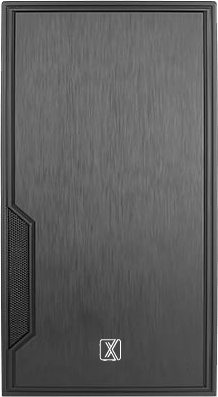
View all recommended workstations for Pro Tools
Share this: