System Requirements for Houdini in 2025
Houdini 20.5 System Requirements
Operating System - 64-bit only
Windows (64bit):
- Windows 11
- Windows 10
- Windows 8.1 and below (win7, etc) is NOT supported.
- Windows Server (any version) is NOT supported.
macOS (64bit):
- Requires 64-bit Intel-based or Apple Silicon Mac with macOS 11 and higher
Linux (64bit):
- Ubuntu 20.04+ LTS
- Debian 10.0+
- RHEL 7+
- Fedora 32+
- CentOS 7+
- Mint 19.3+
- Pop! 20.04 LTS
- Rocky 8+
- Alma 8+
Note: with older distros versions like CentOS 7 and RHEL7 you need to download the gcc9 version of Houdini 20.5. The default gcc11 version will not work.
Linux package requirements for Houdini 20.5
If you continue to encounter Qt errors on startup, then check that you have installed the Qt required packages found here:
Qt for X11 Requirements
gcc 9.3.1 is required for HDK plugin development.
>> VFX Reference Platform Houdini 20.5 targets the CY2024 specification of the VFX Reference Platform. H20.5 currently doesn't have Qt 6 support, which is part of the CY2024 spec, but the plan is to add support later this year.
Note: 32-bit operating systems are not supported
Licensing and other parts of Houdini also have these requirements.
Important: Pre-release versions of operating systems are not supported. This includes Insider Preview, alpha, betas, etc.
All platforms require administrator privileges to install.
Memory
- 16 GB required
- 32 GB or higher recommended and 64GB strongly recommended for fluid simulations
Processor
- Intel or AMD x64 CPU with SSE 4.2 required. Houdini 20.5 will not run on a system with an instruction set lower than SSE 4.2.
Disk Space
- 5.0 GB required for installation
Input Devices
- 3 Button mouse required
- Scroll wheel used where present
- Wacom tablet recommended for Houdini's brush-based tools
Graphics Cards
A GL4.0 compliant graphics card is required. GL3.3 cards will have missing features and lower GL versions will not run Houdini 20.0 at all.
12GB VRAM or more is required. Less than this can result in display errors such as blank windows. High DPI displays (4K, 5K) or multiple monitors require a minimum of 12GB.
Graphics card must support OpenCL version 1.2.
The OptiX Denoiser requires a Kepler or later NVIDIA GPU (K, P, M, V prefixes).
Karma XPU currently only supports CPU and NVidia Optix devices.
It is VERY important that you install the latest driver for your graphics card using the proprietary drivers direct from the card manufacturer, not the open source versions. Failing to do so may result in display issues and/or slow performance:
Windows
- NVIDIA RTX & GeForce GPUs: 555.x Production/Studio Driver or higher
- AMD: 24.Q2 or higher
- Intel 30.0.100.9955 or higher.
Linux
- NVIDIA RTX & GeForce GPUs: 550.x Production/Studio Driver or higher
- AMD: 24.Q2 or higher
- Intel 30.0.100.9955 or higher.
macOS
- Apple Silicon
- Vulkan isn't supported on Apple silicon at this time.
NOTE: Intel cards are NOT supported on macOS.
We don't recommend any specific computer manufacturer. As long as your machine has the recommended RAM, CPU, graphics card, and VRAM, it should be acceptable for use.
GPU Acceleration
- On certain graphics cards, Houdini can use the GPU to dramatically increase the performance and speed of your Vellum and Pyro FX simulations.
- In order to take advantage of this capability, you'll need a GPU capable of supporting OpenCL. Refer to the Supported Graphics Cards page.
- The amount of VRAM your GPU has access to will limit the size of simulation that you can run on it. 16GB + is ideal for larger simulations.
- GPU acceleration currently does NOT make use of multiple OpenCL devices (i.e. two or more graphics cards) but this may change at a future date. An exception to this is Karma XPU, which can make use of multiple NVidia GPUs.
Monitor
- Minimum resolution: 1920 x 1080 or higher is recommended.
- 12GB VRAM or higher required for dual displays or single displays greater than 1920x1200.
- Color depth of 32-bit (“true color”) required.
- We recommend you either select sRGB as your color profile or calibrate your monitor to gamma 2.2.
Visit: www.proxpc.com
Recommended Workstations for Houdini
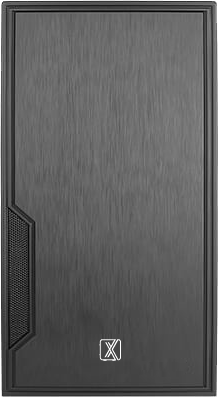
Divyansh Rawat
Divyansh Rawat is the Content Manager at ProX PC, where he combines a filmmaker’s eye with a lifelong passion for technology. Gravitated towards tech from a young age, he now drives the brand's storytelling and is the creative force behind the video content you see across our social media channels.
Share this: