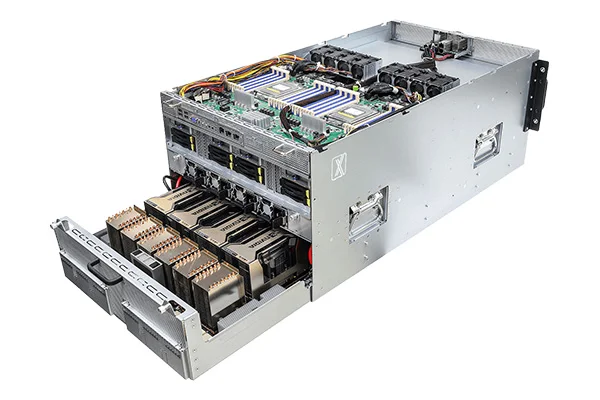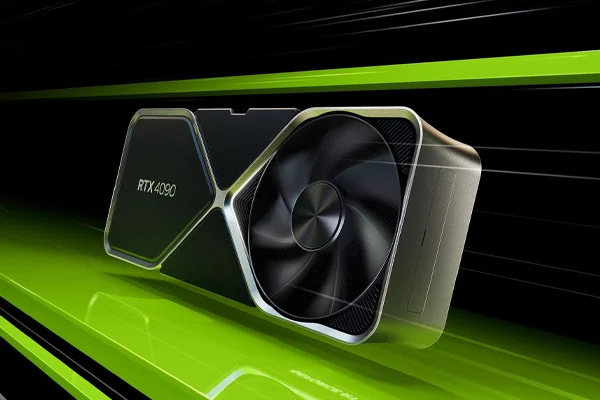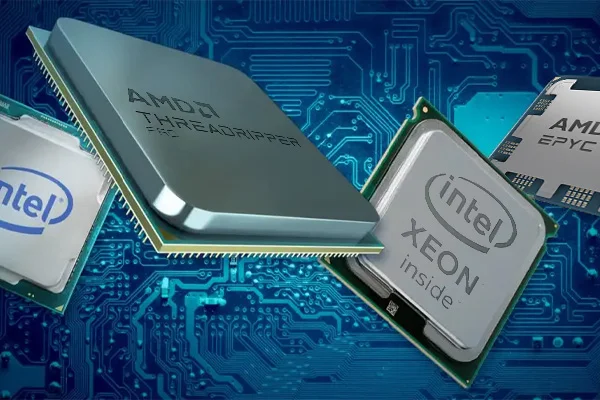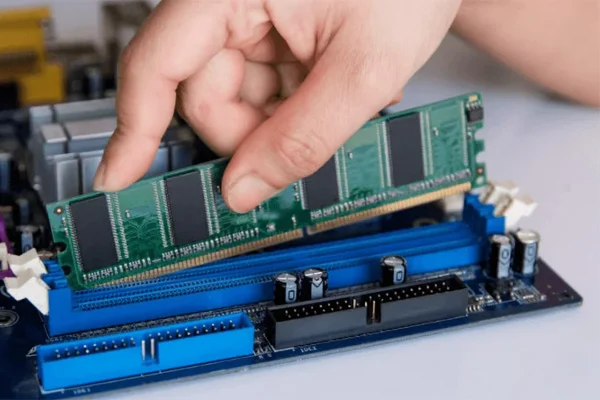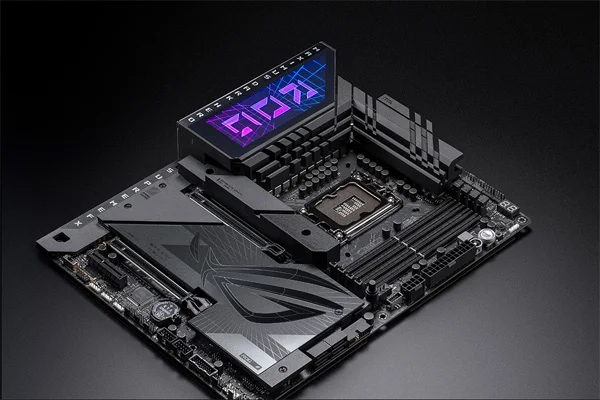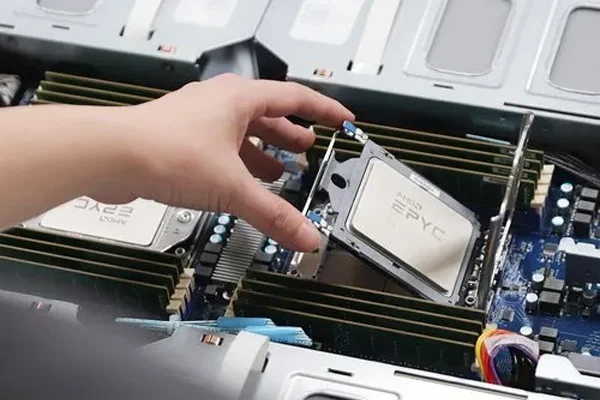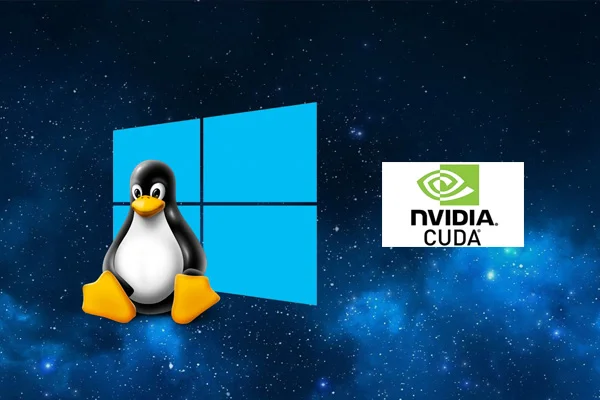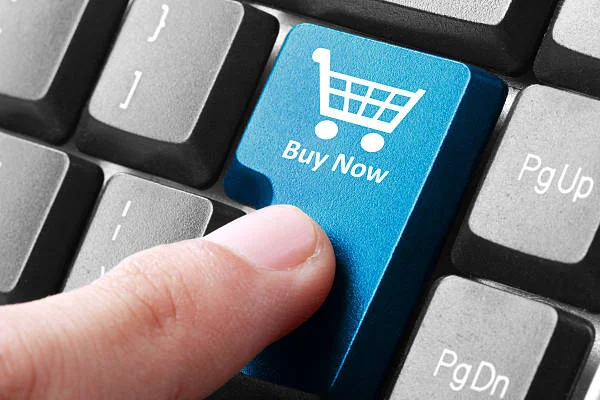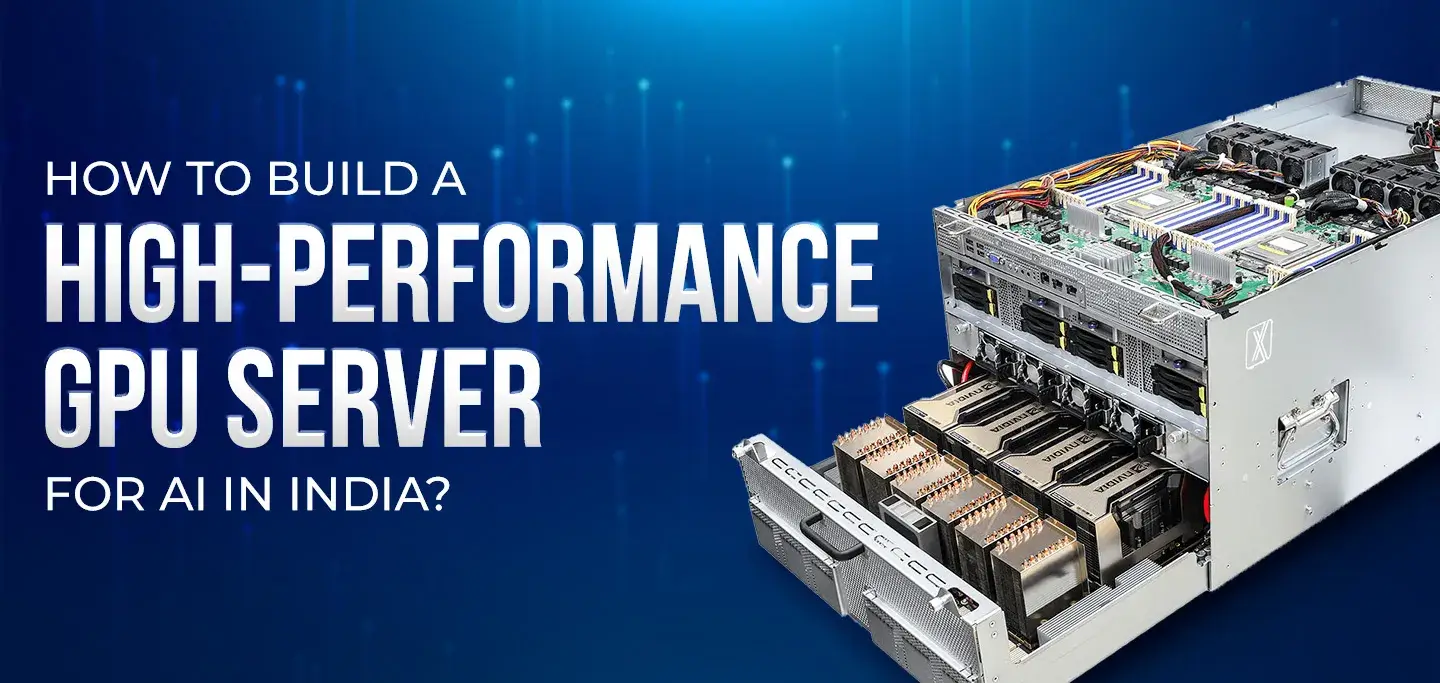
How to build a High-performance GPU server for AI in India?
Artificial intelligence (AI) requires powerful computing resources, especially when handling large datasets or complex models. A high-performance GPU server can make AI tasks much faster, enabling quicker results and more efficient training of deep learning models. Building a GPU server in India involves careful planning, selecting the right components, and understanding compatibility. This guide will walk you through the essentials of building an AI-ready GPU server from scratch.
1. Understanding the Basics of a GPU Server
A GPU server is a specialized computer designed to handle intensive tasks that benefit from parallel processing. In AI and deep learning, GPU servers speed up computations significantly by handling multiple calculations at once, making them essential for training complex models.
Key components of a high-performance GPU server include:
- GPUs: These are the core for processing AI data.
- CPU: A strong CPU is needed to support the GPUs.
- Memory: Sufficient RAM is crucial for AI computations.
- Storage: Fast storage like SSDs enables quick data access.
- Power Supply: A reliable power supply ensures stable performance.
- Cooling System: Powerful GPUs produce heat, so a good cooling system is essential.
2. Selecting the Right GPU
The GPU is the heart of any AI server. Here are some recommended GPUs for AI in 2024:
a. NVIDIA RTX 4090 Check details here
- Good for AI workloads and deep learning tasks.
- Excellent performance for high-end gaming and AI research.
b. NVIDIA A100 Check details here
- Specifically designed for AI and high-performance computing.
- Great for large-scale machine learning and data analytics.
c. NVIDIA H100 Check details here
- Ideal for research institutions and commercial AI applications.
- Provides exceptional performance for massive AI model training.
When building a server, consider the number of GPUs you need. Multi-GPU setups can increase speed but require more cooling, power, and compatibility checks.
3. Choosing a Suitable CPU
Although GPUs handle most of the processing in AI tasks, the CPU still plays a critical role in managing data transfer and system stability. Some recommended CPUs are:
- AMD Ryzen Threadripper Series: Known for multi-core performance, great for AI and high-end computations.
- Intel Xeon Scalable Processors: Designed for servers and data centers, offering stability and performance for large workloads.
- AMD EPYC Processors: Provides excellent performance for servers with heavy data requirements.
When choosing a CPU, focus on core count and multi-threading capabilities, as these help with data handling and efficient multitasking.
4. Selecting Memory (RAM)
For AI, having enough RAM is crucial for smooth processing, especially when handling large datasets. The recommended amount of RAM for a GPU server is:
- 32GB: Suitable for basic AI projects and smaller datasets.
- 64GB: Ideal for intermediate AI work.
- 128GB or more: Best for large-scale machine learning tasks and data-intensive applications.
Choose high-speed RAM (DDR4 or DDR5), as faster memory helps reduce processing bottlenecks.
5. Picking the Right Storage
AI workloads benefit from fast storage to quickly access and process data. Here are some good storage options:
- NVMe SSDs: Offers the highest speeds for AI data transfer.
- SATA SSDs: Slightly slower but still good for budget-conscious builds.
- HDDs: Good for storing larger datasets, but they’re slower than SSDs.
For optimal performance, a combination of NVMe SSD (for the OS and active datasets) and HDD (for archived or less frequently used data) is recommended.
6. Choosing the Right Power Supply
AI servers with multiple GPUs consume a lot of power, so you need a reliable power supply unit (PSU) with enough wattage. Tips for choosing the right PSU:
- Estimate Power Needs: Calculate the total power consumption of your GPUs, CPU, and other components.
- Choose a High-Efficiency PSU: Look for PSUs with at least an 80 Plus Gold or Platinum rating.
- Consider Extra Wattage: Choose a PSU with around 20% more wattage than your estimated need for future upgrades.
For multi-GPU setups, a 1200W or higher-rated PSU is often recommended.
7. Ensuring Adequate Cooling
GPUs and CPUs generate significant heat, especially during prolonged AI workloads. Proper cooling is crucial for maintaining stable performance.
- Air Cooling: Good for smaller setups with one or two GPUs.
- Liquid Cooling: Recommended for larger GPU setups, as it provides better cooling for sustained workloads.
- Fan Placement: Ensure optimal airflow by placing fans for intake (cool air in) and exhaust (hot air out) in the case.
Investing in a well-designed case with space for cooling systems can also help with maintaining airflow.
8. Choosing the Right Motherboard
The motherboard needs to be compatible with your CPU and should have enough PCIe slots for multiple GPUs. Some recommended motherboards for GPU servers include:
- ASUS ROG Zenith II Extreme: Supports high-end AMD CPUs with multiple GPU slots.
- ASRock TRX40 Creator: Great for AMD Threadripper builds, with multiple PCIe 4.0 slots.
- MSI MEG Z590 Godlike: A good choice for Intel-based systems with multi-GPU support.
Ensure your motherboard also supports sufficient RAM and storage connections for future expansion.
9. Assembling the Server
Once you have all the components, it’s time to assemble the server. Some key tips include:
- Organize Components: Keep all components ready and check compatibility.
- Static Precautions: Use anti-static wrist straps to avoid damaging components.
- Cable Management: Organize cables to avoid airflow blockages.
- System Test: Before installing the operating system, test each component to ensure everything is working.
10. Choosing the Right Operating System and AI Software
After assembly, you’ll need to install an operating system and AI tools. Common choices include:
- Linux (Ubuntu): Widely used for AI, offering compatibility with tools like TensorFlow, PyTorch, and CUDA.
- Windows 10/11: Good for beginners; works with popular AI tools.
- NVIDIA CUDA Toolkit: Essential for GPU acceleration with NVIDIA GPUs.
Ensure you install the latest drivers and libraries to get the best performance from your hardware.
11. Testing and Optimizing Performance
Testing is essential to ensure your GPU server is performing at its best. Here’s how you can do it:
- Benchmarking Tools: Tools like Cinebench and 3DMark test CPU and GPU performance.
- AI-Specific Benchmarks: Test AI models using TensorFlow or PyTorch to check GPU speed and memory usage.
- Temperature Monitoring: Monitor temperatures to ensure your cooling system is effective.
Optimization might involve adjusting fan speeds, updating firmware, or overclocking (for experienced users).
12. Where to Buy Components in India
Finding high-quality components in India can be a challenge. Here are some trusted places to buy GPU server components:
- Online Stores: Amazon India, Vedant Computers, MD Computers.
- Physical Stores: Lamington Road (Mumbai), Nehru Place (Delhi), SP Road (Bangalore).
Compare prices, check warranty options, and look for sales or discounts for cost savings.
13. Building or Buying Pre-Built?
If building a server seems overwhelming, you might consider a pre-built server. Some companies offer custom-built GPU servers specifically for AI, including brands like ProX PC, Ant PC, and others. Pre-built options come with support and warranty but may cost more than building from scratch.
Final Thoughts
Building a high-performance GPU server for AI in India requires careful planning and the right components. By following this guide, you’ll have a powerful system that can handle the most demanding AI tasks. Remember to check compatibility, focus on cooling, and buy from reputable stores to ensure a smooth build experience. Once set up, your GPU server will become a valuable asset in training and running AI models efficiently, helping you achieve your AI goals.
Visit: ProX PC GPU Server Recommendation Page Here
Visit: www.proxpc.com
Also Read:
- Best Servers for Big Data and Deep Learning
- Best 8 GPU Servers for Machine Learning In 2024
- Supercharge Deep Learning with Powerful Maestro Servers
- Why On-Premises Computing is Better than Cloud Computing
- Edge AI – Driving Next-Gen AI Applications in 2024
Share this: